How to Reactivate Your Subscription
Reactivate a Cancelled Account
- Login to your account
- Make sure you have valid payment information under 'Credit Card'
- Click REACTIVATE under 'Your Subscriptions'
- Choose a New Product:
- Select one of our many options
- Click REACTIVATE.
- Review your settings and click CONFIRM.
Reactivated accounts will be charged immediately, and your first box will be sent the first week of the next month.
Please Note:
If we are still shipping the current month's box (usually until the 25th of the month), you will be shipped a box immediately upon reactivating your account. If not, you will receive your first box the following month.
Please refer to the individual product pages on our website for the availability of the current month's boxes.